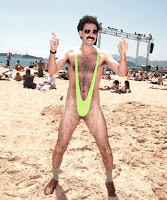
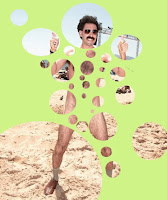
Voilà! Instant hairy Kazakh pôrn.
Interestingly, if you look back at the original post, in the intervening 4+ months, several image hosting services have decided that the "after" images were in breach of their terms of service. The same hosts quite happily continue to host the original, un-obscured images.
The image hosts subscribe to the old-school definition of pôrnography :
"I know it when I see it" - even if "it" isn't there.
Suciô subscribes to a more empirical definition:
"an image is pôrnographic if you lose interest in it immediately after ejaculation."
Small-Print Tutorial - Layers FTW!
Yesterday' tutorial was all about overcoming your feelings of horror and revulsion on first encountering the rather unfriendly GIMP user interface. If you followed all the steps and, most importantly played around, you should now be able to do in GIMP anything that you were able to do in MS Paint.
Time to introduce a whole new dimension to your shooping with layers. Save the image below and open it in GIMP as we did with the Mona Lisa yesterday.
Michelle Ryan : wife of the NY Jets head coach and "alleged" foot-fetish video star.
Now to choose a nice foreground color for the layer of bubbles that we're going to lay on top of the lovely Michelle. (Click the black rectangle to bring up the choose foreground color dialog, just like yesterday).
Type Ctrl+L or <Windows><Dockable Dialogs><Layers> to pop up the Layers Window.
Then click the New Layer icon
Make sure that the new "Bubbles" layer is highlighted in the Layers Window and then slide the Opacity slider on the Layers Window to about 50%. You should now be able to see Michelle as though through tinted glass.
Select the eraser tool
When you're done, slide the Opacity control back up to 100% and save the file.
Tada! Something for Rex Ryan's fap folder.




Mormon porn haha thats class! I can imagine all the young return missionaries back home in Utah eating this stuff up! Looking forward to your tutorial, just downloaded Gimp myself :)
ReplyDeleteI look forward to using layers to bubble out my Mona Lisa.
ReplyDeletemore mom porn sounds good to me.
ReplyDeleteBest definition of porn ever, Sucio.
ReplyDelete"an image is pôrnographic if you lose interest in it immediately after ejaculation." Sounds like all the women in my life are pornstars then!
ReplyDeleteHonestly, Mormon porn should be the Sears catalog for children.
ReplyDeleteThanks, I am always wanting to learn more effects to do on photoshop.
ReplyDelete"an image is pôrnographic if you lose interest in it immediately after ejaculation."
ReplyDeleteGreat definition.
seriously, i was wondering what those bubbled pictures were about. this actually made sense
ReplyDeletehaha this is brilliant, look forward to the tutorial
ReplyDeleteAwesome, Mormon porn, Joseph Smith approves!
ReplyDeleteA huge spike in GIMP downloads has been noticed coming out of Utah. Wonder why?
ReplyDeletehaha, the last pic was hilarious. I love your photoshop skills, can we get some more of that?
ReplyDeleteBut Mormons are allowed to have 50 wives so what do they really need porn for anyway though...
ReplyDeletehahaha very nice :)
ReplyDeleteGreat stuff lol
ReplyDeleteoh my god. Instant naked
ReplyDeletethe bubble look is cool if you into that I guess.
ReplyDeleteI need more porn.. well, i do.
ReplyDeleteThat's actually a good definition. I don't know how it'll help me convince my friends I was looking at those pictures "just as art reference" though.
ReplyDeleteHahaha, that definition of yours sure makes a lot of sense to me!
ReplyDeleteNo matter how much I explain it to my brain. Doing this to girls photos still makes the pic twice as sexy. I'm just an animal I suppose.
ReplyDeleteThe definition is quite good! interesting post =]
ReplyDeleteEpic. They really banned the bubble pictures but not the originals? Wtf. Why is everyone dildos?
ReplyDeleteHa ha ha! That last picture is fucking awesome! :)
ReplyDeleteBubbling is so lame
ReplyDeleteThanks:)
ReplyDeleteIt was really a great day. we laughed a lot. but it is always so when girls are together
sleep well (in Germany it is very late)
xoxo
http://mar-iza.blogspot.com
Thanks for the tutorial. I always wanted to do that effect and hide stuff in my pictures.
ReplyDeleteThanks!
I wanna see some good Baptist Porn one day.
ReplyDeleteHaha, was always interested in how that effect was created ;D
ReplyDeleteporn nomnom
ReplyDeletehot, but not for borat
ReplyDeleteYou have to admit the bubble idea is genius for censoring nudes
ReplyDeleteHaha I heard of bubbling before! Thanks for teaching me how now! I got creative and "censored" images with fireworks instead, haha. this also gave me ideas with iconing though.
ReplyDeletehahaha rex ryans wife..those vids are awesome
ReplyDeleteYou are too funny!
ReplyDeletei plan to use your definition of pornography henceforth.
ReplyDelete